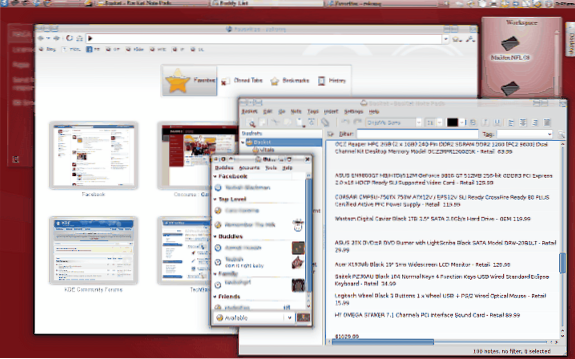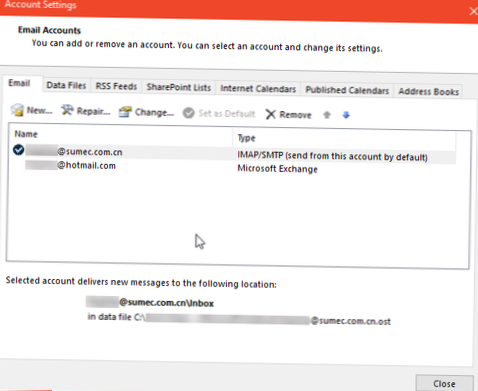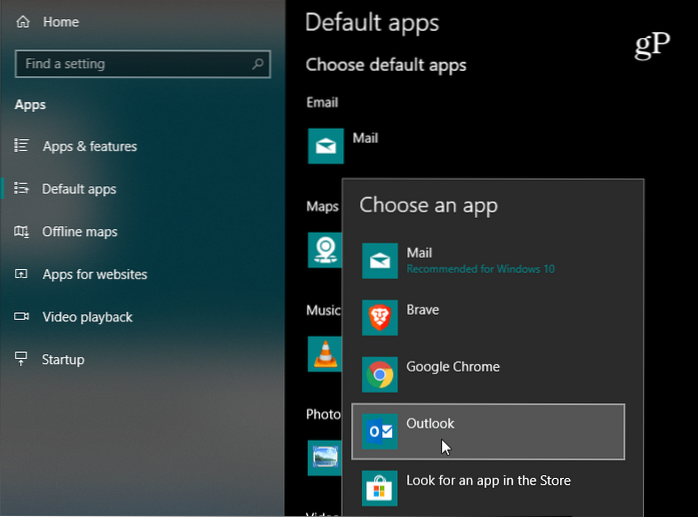Suivez ces étapes pour configurer chaque.
- Appuyez sur Alt-F2 et tapez «qtconfig» dans la boîte de dialogue Exécuter la commande.
- Lorsque la fenêtre Qt-Configuration apparaît, sélectionnez «QtCurve» comme style GUI.
- Cliquez sur "Fichier" et "Enregistrer"
- Ferme la fenêtre.
- Appuyez à nouveau sur Alt-F2 et tapez cette fois «qtconfig-qt4»
 Naneedigital
Naneedigital