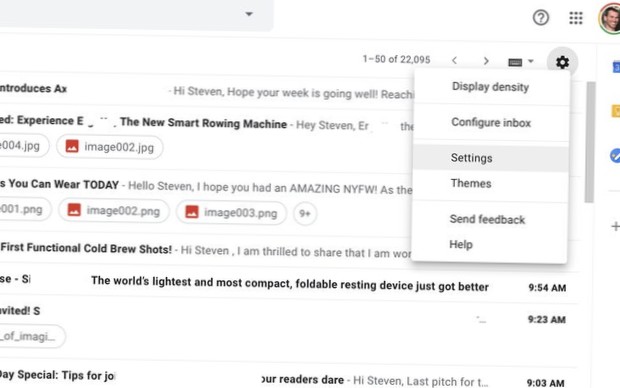Pour télécharger le thème Nordic GTK sur votre PC Linux, ouvrez une fenêtre de terminal avec Ctrl + Alt + T ou Ctrl + Maj + T sur le clavier. Ensuite, utilisez la commande git clone ci-dessous. Après avoir exécuté la commande git clone, un dossier avec le nom «Nordic» dans votre répertoire personnel (~).
 Naneedigital
Naneedigital